










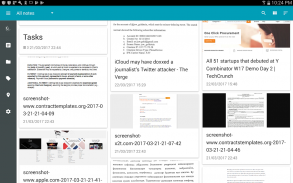

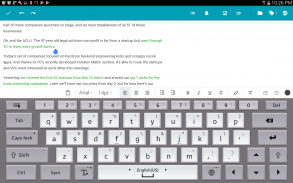
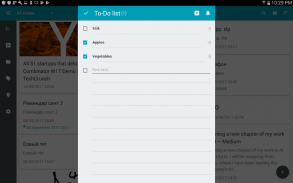
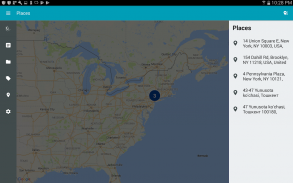

Nimbus Note - Notes and To-Do


توضیحات Nimbus Note - Notes and To-Do
Nimbus Note is a powerful notepad and organizer . Nimbus Note allows you to gather all the necessary information in one place, which means you will not need to spend time searching for it. Create text notes, photo notes, audio notes and video notes, make to-do lists and synchronize it all with Nimbus Note for further viewing and editing on other devices.
Main features:
- Capture all your ideas with text notes and photo notes;
- Record audio and video notes;
- Add photo, images, audio and video to notes;
- Create checklists and to-do lists;
- Offline access to your notes;
- Time reminders;
- Location reminders;
- Phone number reminders;
- Light and Dark themes;
- Tags to label so that you can find your notes easily;
- Subfolder support;
- Create your to-do list for every note;
- Protect your notes with lock screen;
- Search notes;
- Specify a location for every note on map;
- Widgets for list notes;
- Widget for separate notes;
- Widget to quick note creation;
- Share notes via email, Twitter, Facebook;
- Sync notes across any mobile devices and nimbus.everhelper.me
Support forum -<a href="https://www.google.com/url?q=https://www.google.com/url?q%3Dhttp://fvdmedia.userecho.com/list/21580-nimbus-products/?category%253D11835%26sa%3DD%26usg%3DAFQjCNGZfG6lTd-eC1MNz10jjcQA4yoFAA&sa=D&usg=AFQjCNEw6eXHHjjCHfor3DVyqX93rSF4GQ" target="_blank">http://fvdmedia.userecho.com/list/21580-nimbus-products/?category=11835</a>
A few examples of how you can use Nimbus Note:
- Are you a businessman whose every minute is planned days ahead? Even working at such a pace you can always keep tabs on things. Nimbus will help you avoid forgetting what is important while remembering the most useful information and allow you to share your notes conveniently with colleagues and business partners.
- Are you a student doing thesis research? When there is too much information to process, it's quite a painstaking process and difficult not to become overwhelmed. Nimbus will help you keep the most important information readily available, organize the data, and remember about all and any important events at every stage of your research.
- Are you a writer finding it hard to part with a laptop? Nimbus will help you make sure not a single thought goes unrecorded and allow you to take notes whenever convenient no matter where you are. You no longer have to worry about misplacing that information, because it's all stored in a secure place, on a drive that's always available.
How do I view images in full size?
You need to uncheck the fit-screen size. Then you will be able to zoom in and out on text or images.
How do I zoom in or out?
Nimbus Note has the standard two-finger zooming.
What does "fit-screen size" stand for in note settings?
"Fit-screen size"' means the contents of a note are displayed as a single column, which is more convenient when a mobile device is used for viewing. There may be cases when you need to view a note the way it is on the site or just view it in full-size. In that case, all you need to do is uncheck the “fit-screen size” mode.
</div> <div jsname="WJz9Hc" style="display:none">Nimbus Note is een krachtige kladblok en organisator. Nimbus Note kunt u alle benodigde informatie te verzamelen op een plaats, wat betekent dat je niet nodig om tijd te besteden aan het zoeken naar het. Maak notities, foto notities, audio notities en video aantekeningen maken to-do lijsten en synchroniseer het allemaal met Nimbus Noot voor verdere het bekijken en bewerken op andere apparaten.
Belangrijkste kenmerken:
- Leg al je ideeën met tekst notities en foto aantekeningen;
- Opnemen van audio en video aantekeningen;
- Voeg foto's, afbeeldingen, audio en video om notities;
- Checklists en to-do lijsten aanmaken;
- Offline toegang tot uw notities;
- Time herinneringen;
- Locatie herinneringen;
- Telefoonnummer herinneringen;
- Licht en Donker thema's;
- Tags zo label dat u uw notities gemakkelijk kunt vinden;
- Submap ondersteuning;
- Maak je to-do lijst voor elke noot;
- Bescherm uw notities met lock-scherm;
- Zoeken notes;
- Geef een locatie voor elke noot op de kaart;
- Widgets voor de lijst notities;
- Widget voor afzonderlijke noten;
- Widget voor snelle nota schepping;
- Deel notities via e-mail, Twitter, Facebook;
- Sync notes over mobiele apparaten en nimbus.everhelper.me
Support forum -http:? //fvdmedia.userecho.com/list/21580-nimbus-products/ Category = 11835
Een paar voorbeelden van hoe je Nimbus Opmerking kunt gebruiken:
- Bent u een zakenman wiens elke minuut wordt vooruit gepland dagen? Zelfs werken op zo'n tempo dat u kunt altijd de gaten houden op de dingen. Nimbus zal u helpen voorkomen vergeten wat belangrijk is, terwijl het herinneren van de meest nuttige informatie en kunt u uw notities gemakkelijker kunt delen met collega's en zakelijke partners.
- Ben jij een student die thesis onderzoek? Wanneer er te veel informatie te verwerken, het is nogal een moeizame proces en moeilijk om niet overweldigd te worden. Nimbus zal u helpen de belangrijkste informatie direct beschikbaar te houden, de gegevens te organiseren, en vergeet niet over al en alle belangrijke gebeurtenissen in elke fase van je onderzoek.
- Bent u een schrijver vinden het moeilijk om een deel met een laptop? Nimbus zal u helpen ervoor zorgen dat geen enkele gedachte gaat niet opgenomen en kun je notities te maken wanneer het hen uitkomt, ongeacht waar je bent. U hoeft niet langer zorgen te maken over misplacing die informatie, omdat het allemaal opgeslagen in een veilige plaats, op een station dat is altijd beschikbaar.
Hoe kan ik de foto's in groot formaat te zien?
U moet de fit-grootte van het scherm uit te schakelen. Dan zul je in staat om in en uit te zoomen op tekst of afbeeldingen.
Hoe kan ik in of uit te zoomen?
Nimbus Note heeft de standaard met twee vingers inzoomen.
Wat betekent "fit-screen size" staan in de nota-instellingen?
"Fit-screen size" ": de inhoud van een notitie worden weergegeven als een enkele kolom, dat is meer handig wanneer een mobiel apparaat wordt gebruikt voor het bekijken. Er kunnen zich gevallen voordoen wanneer u een notitie van de manier waarop het is op de site te bekijken of gewoon bekijken in ware grootte. In dat geval, alles wat je hoeft te doen is uncheck de "fit-scherm" -modus.</div> <div class="show-more-end">



























